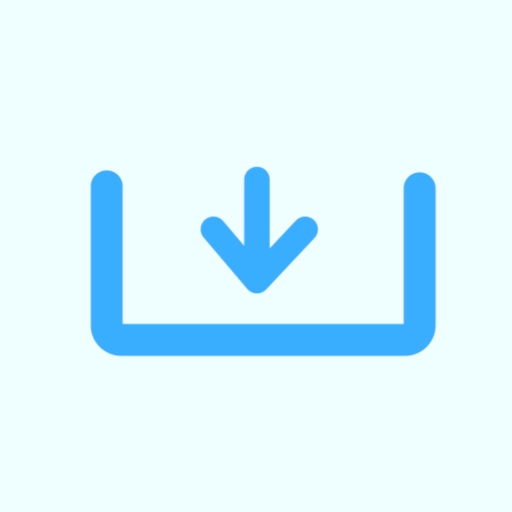Download APPSZAP
Find & delete unwanted installation easily by installing APPSZAP, scan your PC in easy way, make sure your desktop performs at his best
Click “Download” to safely download AppsZap
Step 1
Click “Download”
Step 2
Run “Installer”
Step 3
Gets AppsZap
- Step 1
Save
Click the Link to save the appszap.exe file
- Step 2
Open
After downloading the setup, click Open.
- Step 3
Intall
Window will ask you to install the app, click Yes.
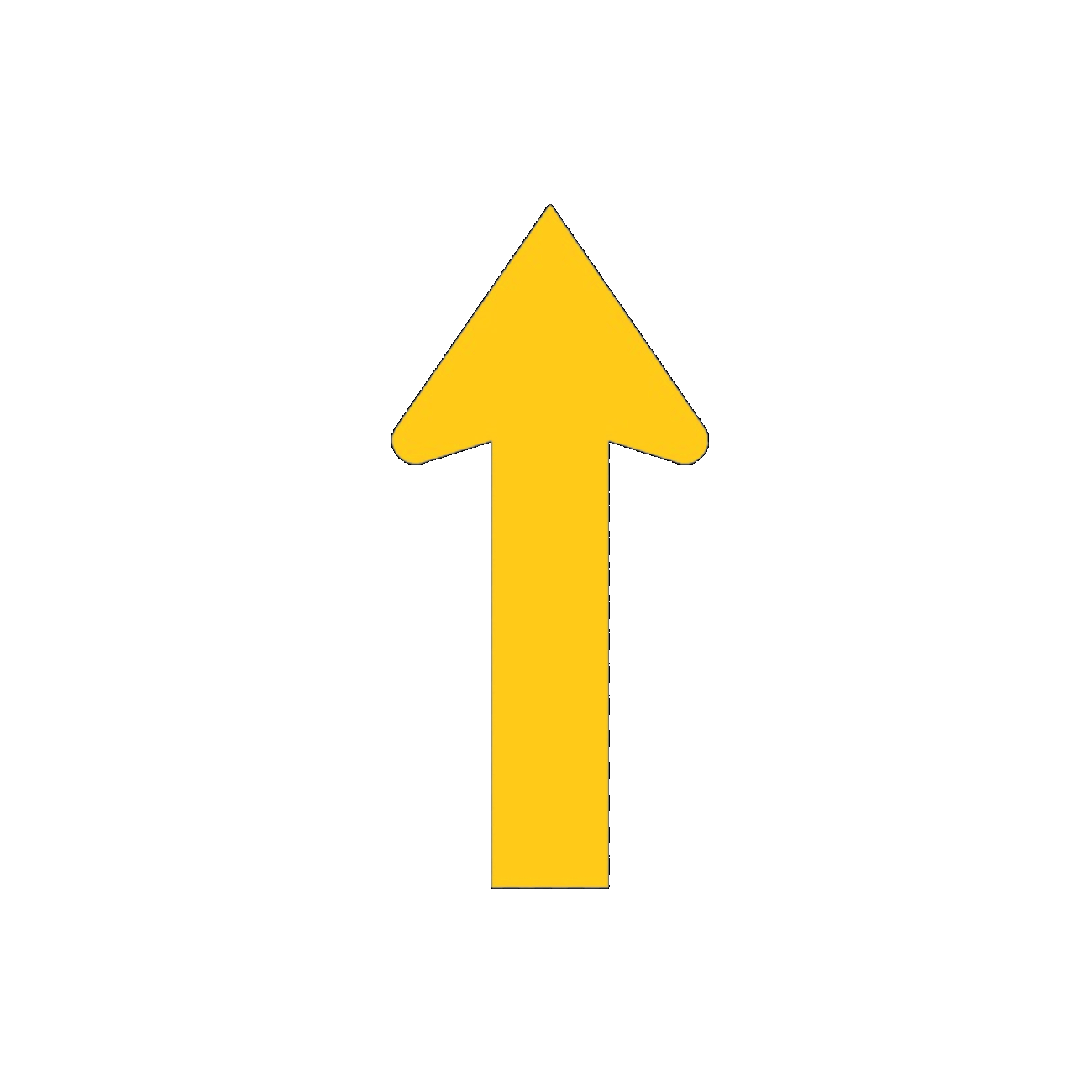
By clicking Download, you agree to the Terms and Privacy Policy.